
Have you ever experienced the frustration of being unable to purchase from a Japanese or Korean online store as they don’t accept your credit card or preferred payment methods like AE/JCB? Say goodbye to those woes! Let us introduce you to Wise, a game-changer that allows you to shop at online stores that accept local bank transfers.
Worried about security? Wise (formerly known as TransferWise) is a reputable UK-based financial technology company authorized by the Financial Conduct Authority (FCA). Established in 2011, Wise specializes in international money transfers and multi-currency services. With booming business growth, they rebranded to Wise and went public on the London Stock Exchange.
Today, Wise facilitates cross-border transactions in over 80 countries, successfully processing billions in transfers for over 13 million individuals and businesses worldwide.
To illustrate how easy it is, we’ll guide you through the steps of using Wise for an international bank transfer, using the popular Japanese outdoor brand Montbell as an example. Get ready to unlock a world of shopping possibilities, skip the expensive middleman, and enjoy incredible savings on all your favourite brands!
A Step-by-Step Guide to Using Wise for Payments
Step 1
Visit the Wise website and create a new account or log in to your existing one.
When creating your account, we recommend using your real name in the name field.
This helps online stores like Montbell easily verify that the purchaser and the payer are the same person.
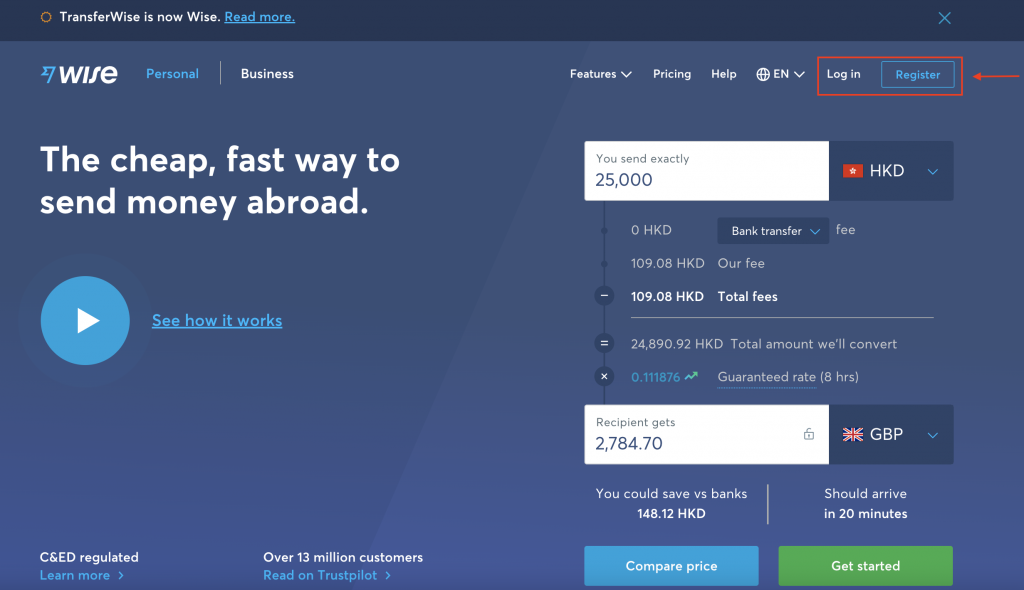
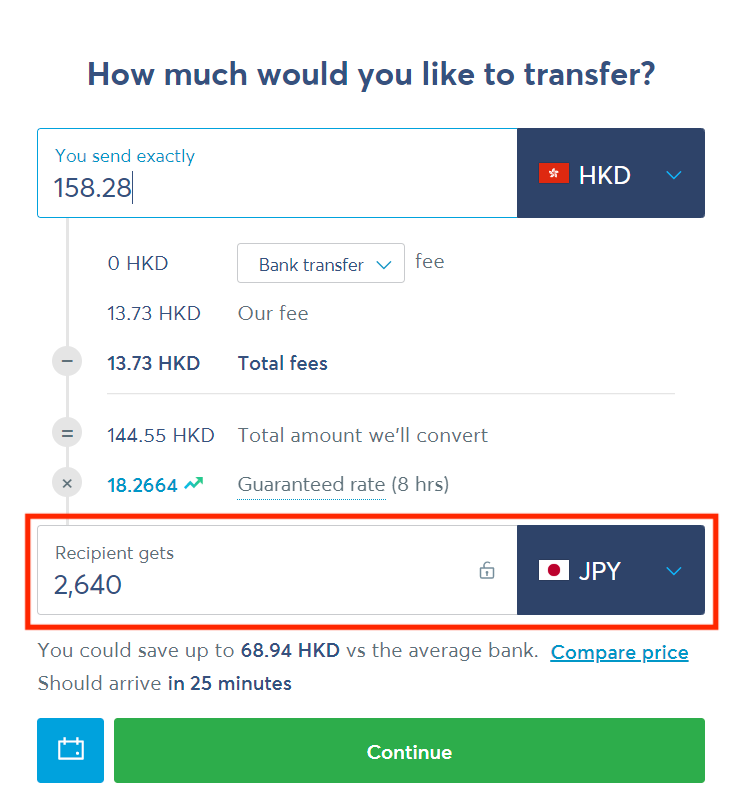
Step 2
Enter the total value of your order below. (We use HKD as an example here, please use SGD for the Singapore region.)
💡 Online shopping tip: Please transfer the exact amount (e.g., if JPY 2,640 equals HKD 158.28 based on the current exchange rate, please transfer the full amount, including decimals).
This ensures a smooth verification process and prevents any delays in confirming your payment.
Step 3
Enter the recipient’s bank account details provided in the order confirmation email and select “Business or charity.”
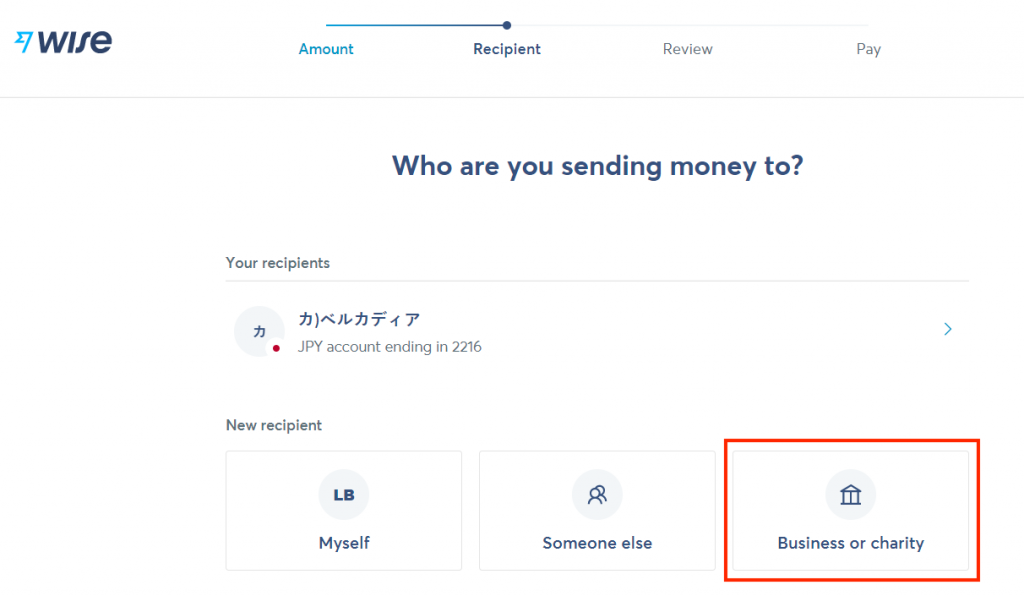
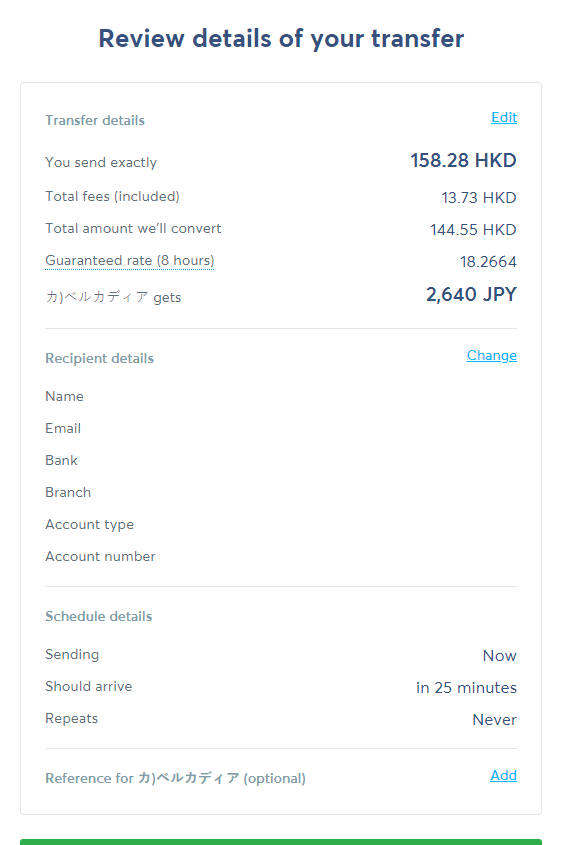
Step 4
Double-check that all the information you entered is accurate.
Step 5
Choose “Online banking” as your bank transfer method.
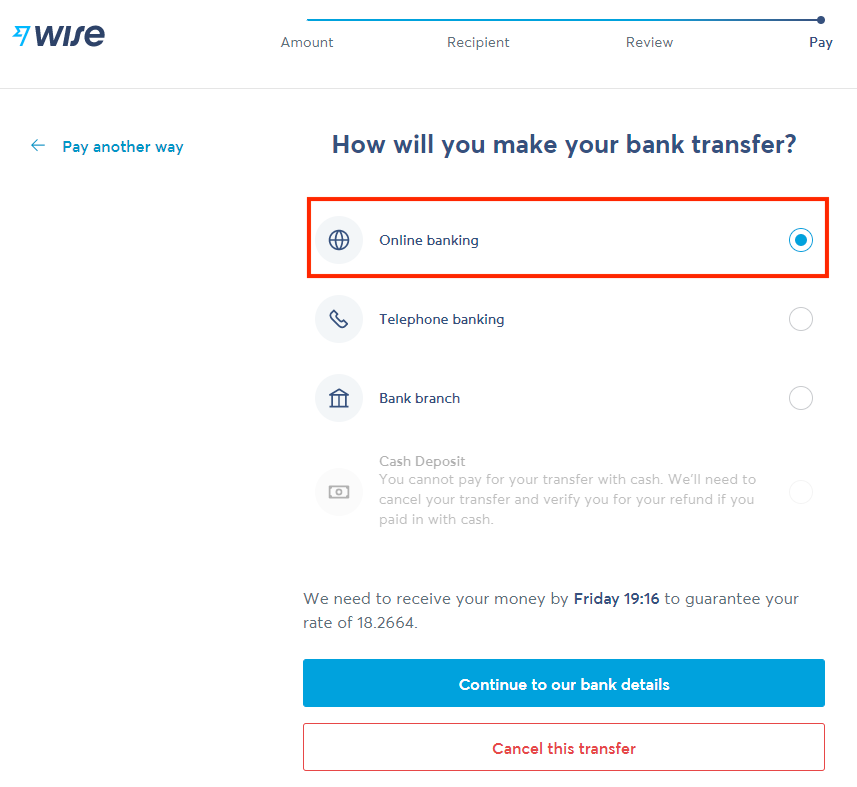
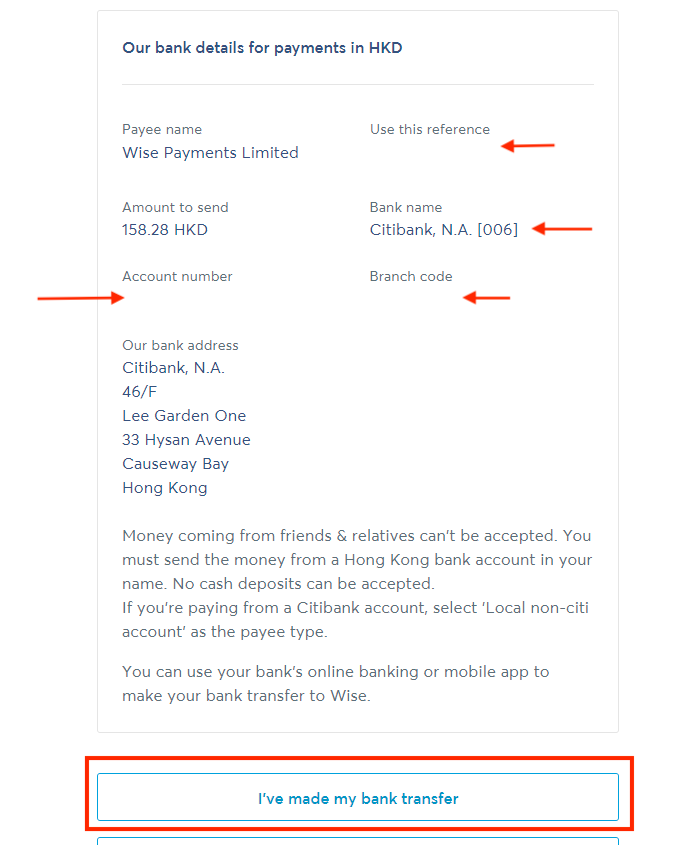
Step 6
Using your online or mobile banking platform, make a transfer to the Wise account specified on the page.
Ensure you include the unique reference number displayed in the “Use this Reference” section at the top right corner of the page in the “Recipient message/Bill reference” field. This helps Wise identify your payment.
Once you’ve completed the transfer through your bank, click on “I’ve made my bank transfer” on the Wise page to confirm the transaction.
Step 7
After completing these steps, you can track the progress of your transfer on your Wise dashboard.
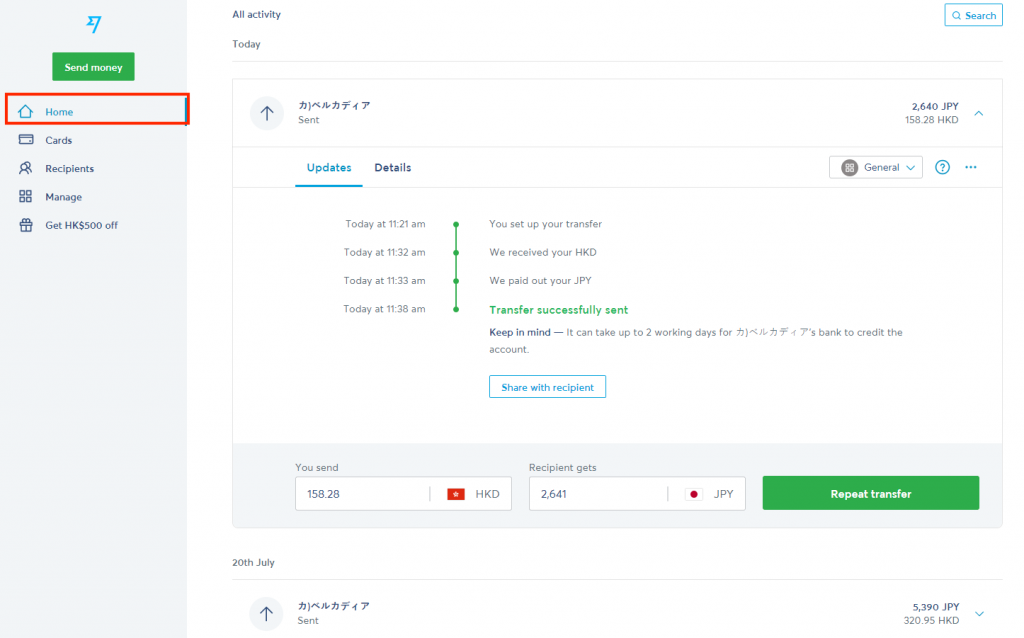
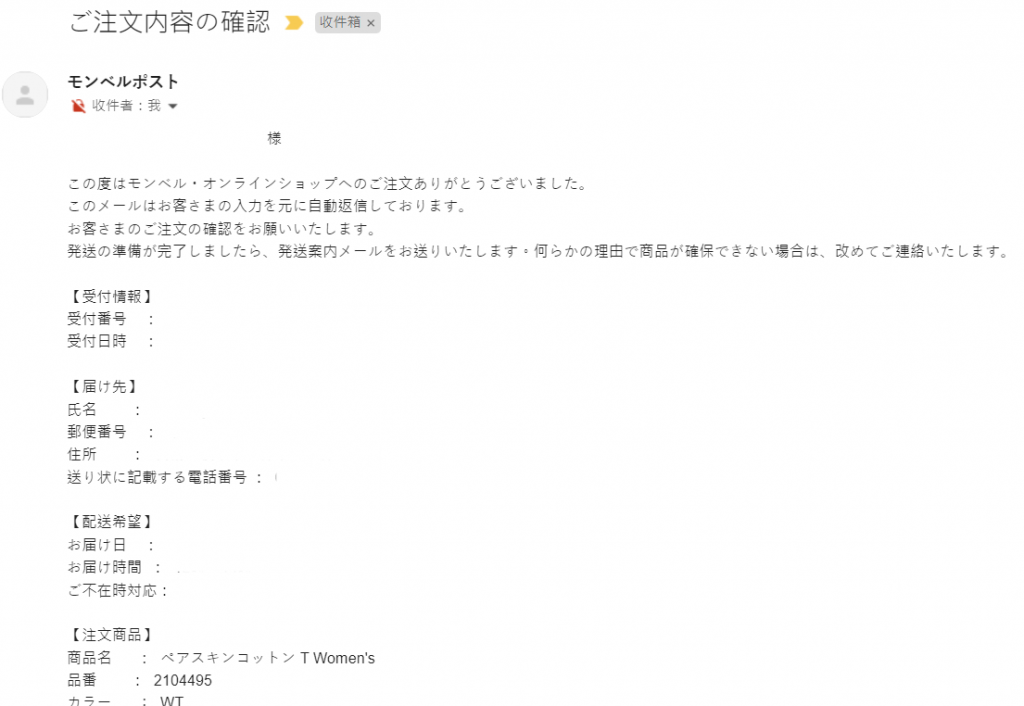
Step 8
Finally, go back to your Montbell order confirmation email and reply with a simple message stating that you’ve made the payment.
(Feel free to use Google Translate if you need help composing the message in Japanese.)
Attach a screenshot or copy of your bank transfer receipt to provide proof of payment. That’s it – you’re all set!
