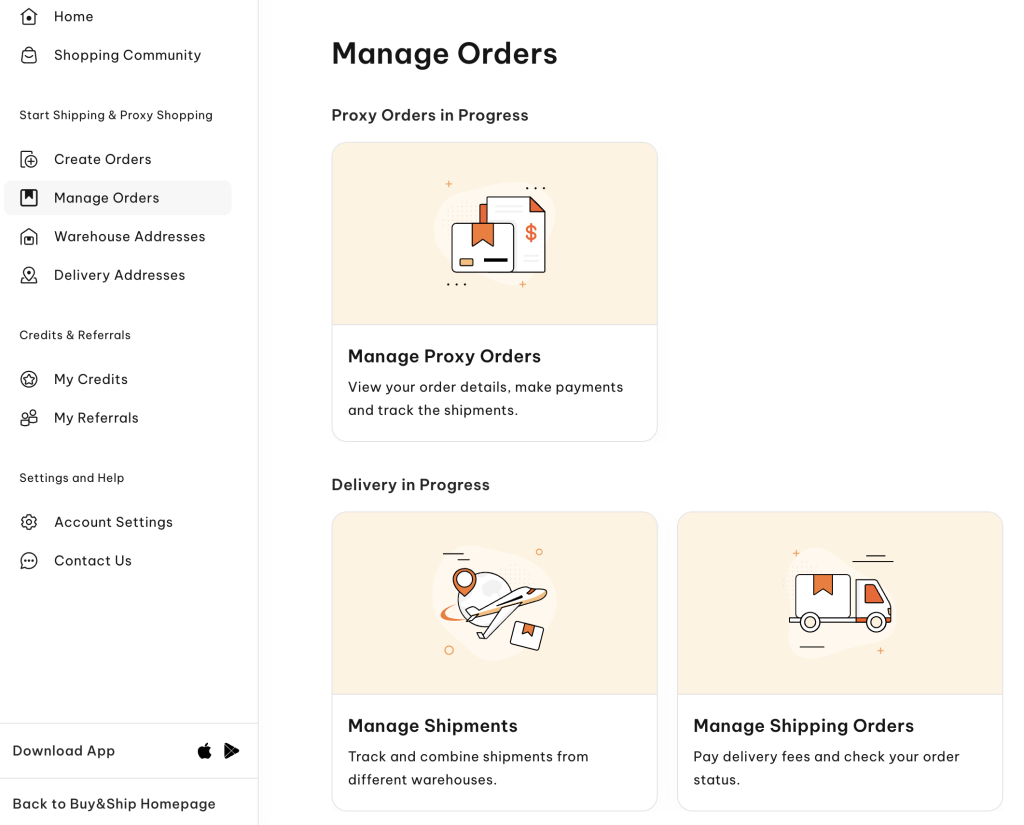Owala water bottles are taking the world by storm, but finding them in Singapore can be tricky… until now! If you’re coveting those trendy US designs and exclusive colorways, you’re in luck. This guide reveals the best online stores to buy Owala, PLUS how to get them shipped directly to your doorstep in Singapore hassle-free with Buy&Ship. Get ready to quench your thirst in style!
💡Save Your Time and Use Buy&Ship’s Proxy Shopping service to get your hands on these amazing deals!
Table of Contents
→ Best Sites to Shop Owala
→ Owala Proxy Shopping Tutorial
Best Sites to Shop Owala

Owala US Official
The official online store offers the widest range of colors, sizes, and exclusive releases, ensuring you’re always ahead of the hydration curve. Plus, you can also find convenient replacement parts to keep your Owala going strong!

US Price:From S$13.04(USD9.99)

Public Lands US
Public Lands, formerly known as Moosejaw, is your one-stop shop for everything outdoors, and that includes keeping the family hydrated with Owala! Explore the selection of kid-friendly styles, unique National Park themes and nature-inspired designs.

US Price:From S$13.04(USD9.99)

Urban Outfitters
Discover UO exclusive designs and colorways that are both stylish and chic. Plus, UO also provides style inspiration and curated looks featuring Owala, making it easy to complete your unique outfit!

US Price:From S$32.65(USD25)
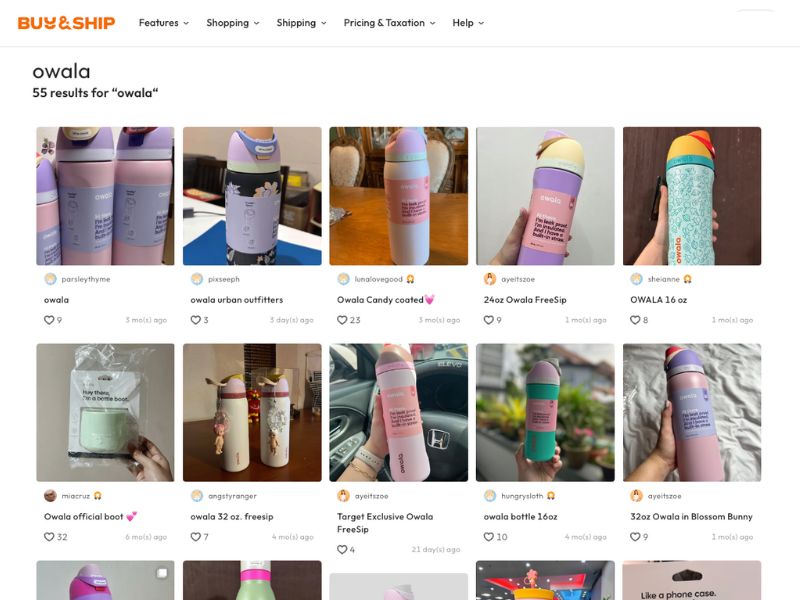
Want more options? Explore our Community’s unboxing posts and find your next favorite item!
💡 Note: Product prices, quantities etc. may change due to sales. All subject to change. We do not own any of the pictures above nor affiliated with the brands mentioned. All credits are due to all of the brands featured in the article unless otherwise specified.
Owala Proxy Shopping Tutorial
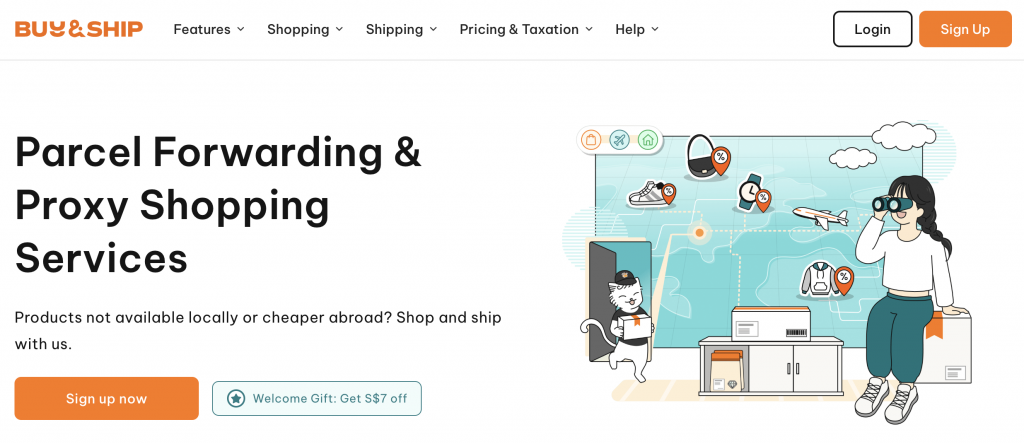
Step 1
Go to Buy&Ship website to log in or register as a member.
Step 2
Go to the Proxy Shopping page and click the “Place Order” button to create an order.
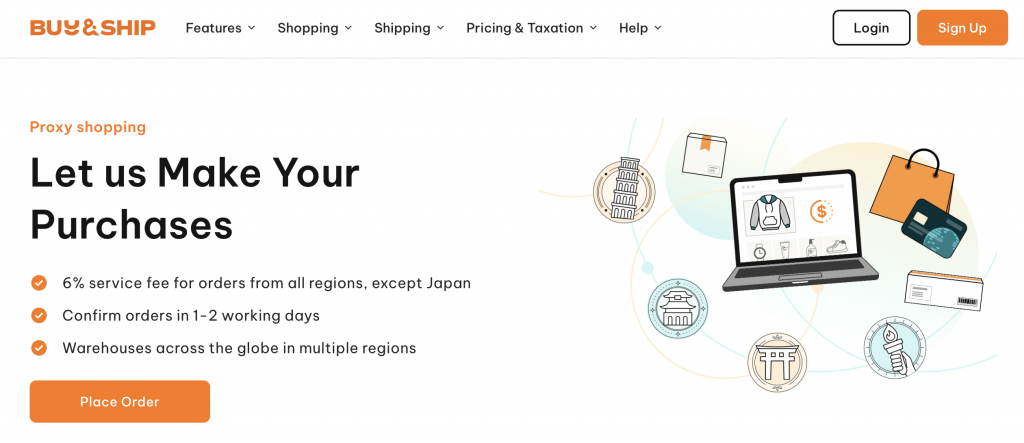
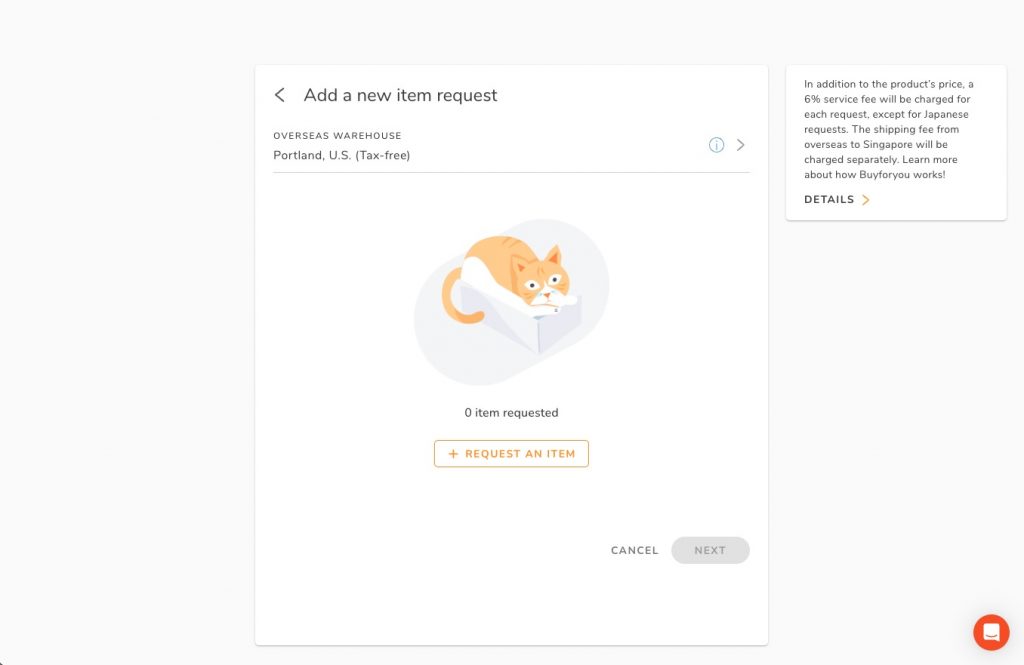
Step 3
After selecting corresponding warehouse, click on “Request An Item.”
Step 4
In the pop-up section on the right, provide accurate information such as the product page URL, product description, product image, and other details.
Within one order, you can add up to 10 items from the same online store. (If the items are from different websites, you will need to submit a new order.)
Simply copy and paste the product information displayed on the shopping website. (If the original product description is in English, please copy the English content as the product data.)
Then click “Next.”
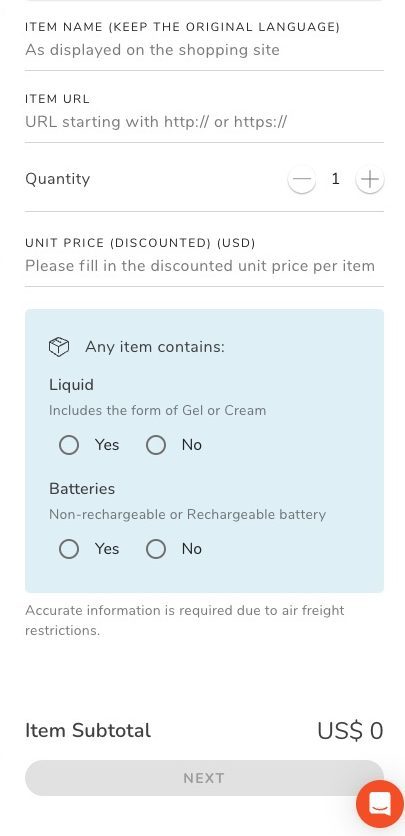
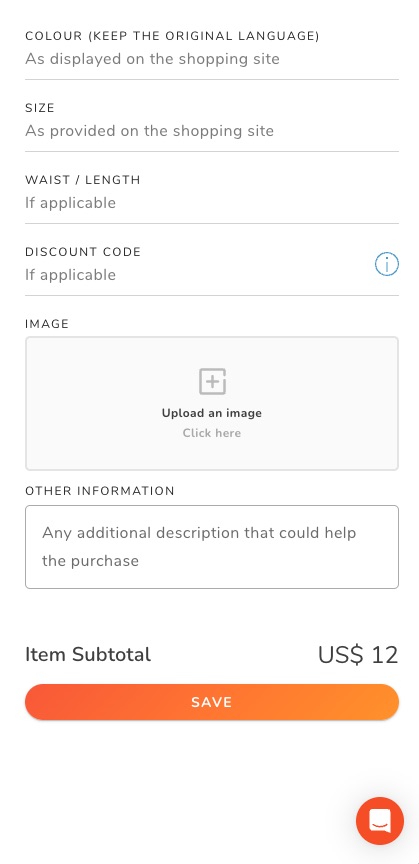
Step 5
After filling in the product details, click “Save” to complete the ordering process. Wait patiently for us to confirm your order and arrange for payment. Once that is done, your ordering process will be complete!
Step 6
Once we have completed the purchasing on your behalf and declared the items, you simply need to go to the “Manage Orders” page in the “Member Centre” to combine shipments and pay delivery fees.
Then, you can have your purchased items delivered to your home!